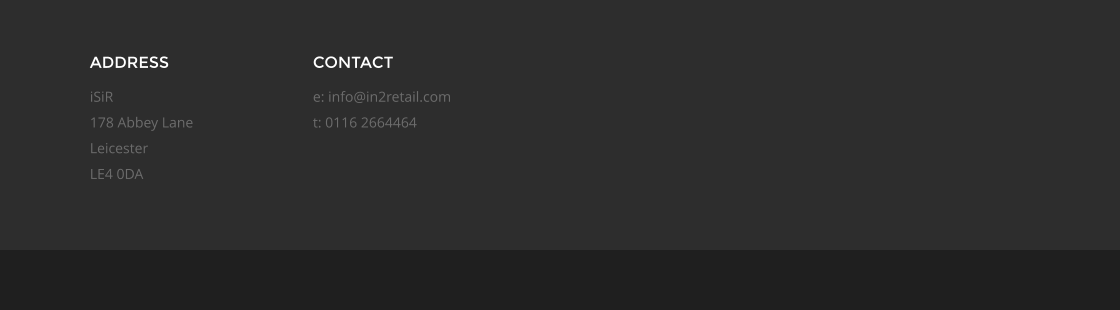This video will show you the simple, basic steps to copy and paste from a suppliers 'Excel' price lists directly into X-Margin and automatically create ranges and items within a few seconds … possibly one of the most useful videos from the collection

This video shows how you can keep your existing back office data structure whilst making the product or range far more presentable on line.

This demonstration shows you how you might import an entire supplier catalogue, manipulate it and export it to web and to stock systems.

How to stack and print tickets for a promotion not yet started and print tickets for use immediately in a non-sale period.

Demonstrates how to create upholstery items whilst automatically inserting fabric grades. Then copying to other ranges.

A short video showing how to create suppliers, ranges and a few items in each range. Also shows how to trim characters from a column, copy to another range and re-prefix.

X-Margin
Video training page This page offers a continually growing collection of self-help videos. These are designed to be short and to guide you through specific features of the X-Margin system within a couple of minutes or so. They are pretty much un-edited and created off-the-cuff with lots of hiccups and whoops throughout, but they do help and you can pause or replay them as often as necessary when getting to grips with the X-Margin system